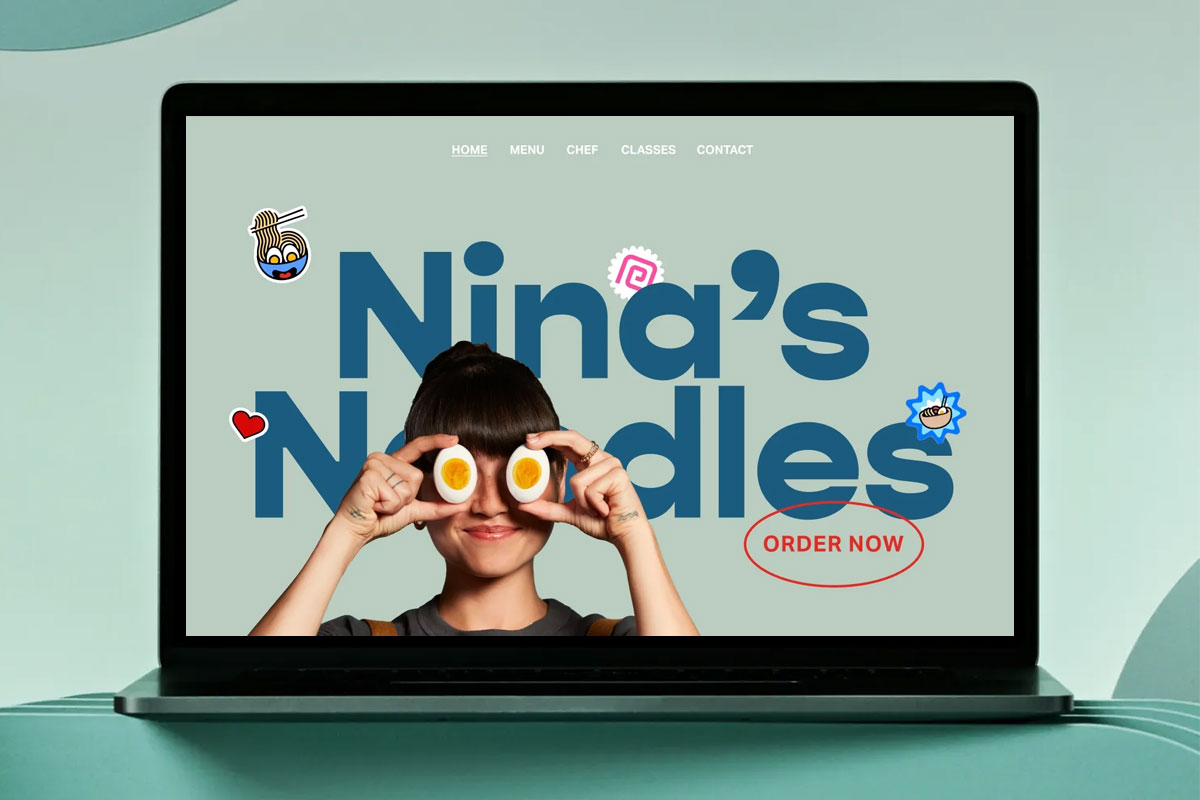In the past year or so, we’ve built several websites with Squarespace. Right now we’re working on a pretty complex one that allows users to purchase classes online, but is also easy for noncoders to update on the fly. The client needs to be able to create elegant pages on a weekly, even daily basis, and Squarespace CAN be great for that.
But if your clients are artists and graphic designers, they might have very specific ideas about how they want things to look. That’s a challenge we love! We need to strike just the right balance between easy updates and aesthetics. Squarespace offers gorgeous templates right out of the box (as it were), but if you want to customize them… you can hit some limitations.
Here are some great things about Squarespace:
Fantastic templates. If you can find one that matches both the look you want AND the functionality you want, you’re golden. So if you want to host a blog or a portfolio gallery, make sure that the template you choose offers one. It’s not an easy thing to reverse engineer with Squarespace.
Security. Hacking is an omnipresent concern for us as web developers… and if you work with a third-party vendor like Squarespace, hacking becomes THEIR responsibility. They have a vested interest in making sure your website (and possibly e-commerce portal) is secure, and as such they have a team devoted to security. That’s nice.
Tech support. If you do have a question, even a forehead-slappingly simple one like “How do I add a title to an image?” you can just open a ticket, and you’ll get an answer back pretty quickly. Note the word “quickly,” though—not instantaneously. There is no phone option for tech support as of the writing of this post, so if you need an answer RIGHT THIS SECOND, you may be out of luck. They do have a Knowledgebase, but in my experience, I never seem to have the same question as anyone else.
Pricing. With Squarespace you don’t need to pay for a hosting package (around $8 per month for a basic one). You DO still need to purchase a domain. Squarespace comes with free domain registration for a year, but subsequent years are renewed at $20 per year, so you may be better off getting it through a third party like GoDaddy. A domain at GoDaddy can cost anywhere from about $12 per year on up—possibly less if you register for multiple years at a time. That reminds me! We should do a post about why you’d want to register your domain for multiple years at a time. Here’s the pricing for Squarespace; you’ll see that the pricing is fairly comparable with creating your own custom WordPress website on a hosting package:
http://www.squarespace.com/pricing/
And here are some of the not-so-great things:
One payment platform. If you don’t and will never offer e-commerce on your website, then you don’t have to worry about it. But Squarespace only offers one payment gateway for its e-commerce sites. It’s called “Stripe,” and as of this post, it charges 2.9% + 30 cents per successful transaction. That’s pretty comparable to other online merchant services out there—but for me, I don’t like the lack of options. I’d love to be able to switch to another credit card merchant if I were able to find a better rate. Here’s more information about Stripe: http://help.squarespace.com/guides/stripe-faq
Updates: Squarespace rolls out its updates automatically. We have not experienced this issue yet, but it seems inevitable. When you’ve customized a website, there’s just no way to predict exactly how updates will affect it. We anticipate, at some point, that a customization will break with an update, but we won’t be able to schedule for it or predict it. To ensure that a broken update won’t be anything that derails sales or communications for our clients, we have to be judicious about the amount of customization we’re willing to do. It’s another fine line we have to walk as developers… sure, we CAN make a website do just about anything you can dream up. But as in the story of the Monkey’s Paw, we don’t want to make you sorry about what you’ve wished for!
Ultimately, you should ask yourself if Squarespace will do everything you need it to do. Definitely try out the free trial option and go to town on it! Do NOT assume that the feature you want is buried in there… it may not be. Try different templates and check out the functionality of each. And If you get stuck—feel free to drop us a line! We’ve seen it all, and can help you make the right choice for you and your business needs.