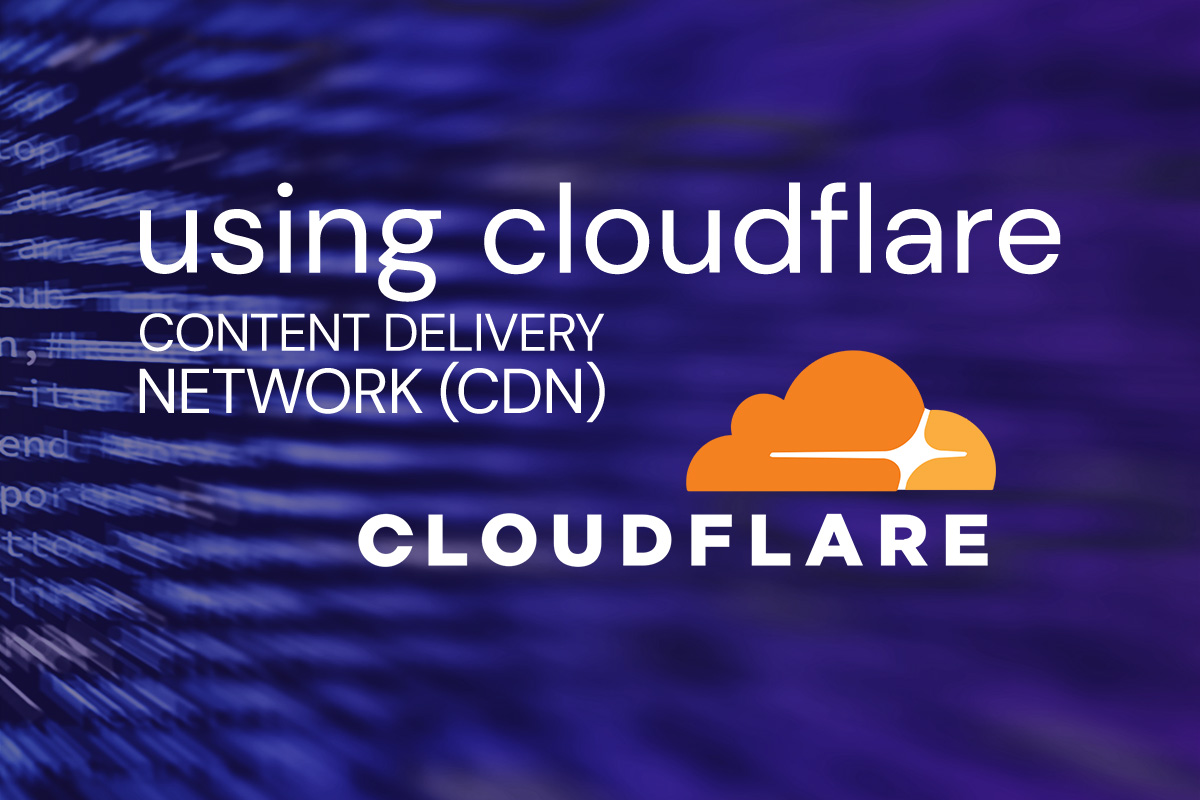This year more than ever, we’ve worked on a number of web marketing projects for non-profits. And this week, we watched a campaign for a local Texas organization, RAICES, go viral on Facebook, raising well over $20 million in about two weeks. If you’ve got your 501(c)(3) set up and you are ready to start thinking about a website and online fundraising, here is our advice for getting started.
Set up a PayPal account for your nonprofit organization.
If your nonprofit is located in the U.S., PayPal offers discounted transaction rates for 501(c)(3) charities for most products: 2.2% + $0.30 per transaction instead of the standard 2.9%. There are no extra fees for setup, statements, withdrawals, or cancellation. With this PayPal account, you’ll be able to embed donation buttons on your website and accept donations in person with a card reader that attaches to your smartphone. You can also get a custom PayPal.me page, with an easy-to-use link. Donors don’t have to use a PayPal account to send money. And there are no monthly fees.
To get started: https://www.paypal.com/us/webapps/mpp/donations
Set up a MailChimp account to send out emails.
Email newsletters have some of the best conversion rates of all internet marketing media, and MailChimp is our favorite app to use. For one, MailChimp is “forever free” to use if your subscriber list is under 2000. It’s also very easy to use, and it allows you to integrate an email newsletters signup form with your website. Or tweet out a link to a signup form, or share it on Facebook. When your subscriber list does grow to over 2000, nonprofits qualify for a 15% discount.
After your 501(c)(3) status is confirmed, you can get set up on Facebook as a charity.
Visit donations.fb.com to learn a bit more about how donations on Facebook work. First, you’ll need to set up a Facebook page for your nonprofit, classifying it as such. One great thing is that there are NO fees on either end for either the Facebook user or for your nonprofit. Another great thing is that they are public, so when users make a donation, their friends can get notifications and may be inspired to donate as well. (Users can also choose to donate so that only the fundraiser creator and the nonprofit can see the donation.) That’s precisely how one Facebook fundraiser for RAICES exploded last week. It’s a virtuous cycle.
Want to try paid advertising? Dip your foot in with Quick Promote on Twitter or boost a Facebook post.
Twitter offers a “Promote Mode” that costs $99 per month. With Promote Mode, your first ten tweets (that pass their quality filter) will be automatically added to a Promoted Tweets campaign that targets your selected audience. Promoted tweets become Twitter Ads and appear with a small “Promoted” badge.
Facebook doesn’t require that you pay a monthly fee to boost posts. Instead, when you write a post on your nonprofit’s Facebook page, you’re offered an option to “boost” it for a fee. You should always include an engaging image, and a clear call-to-action—for example, a “Donate Now” button. As with Twitter’s promoted tweets, you have options to choose your target audience. The minimum budget is $1 per day.
Need to bend an ear about marketing for your nonprofit, or need a web designer? Contact us anytime.