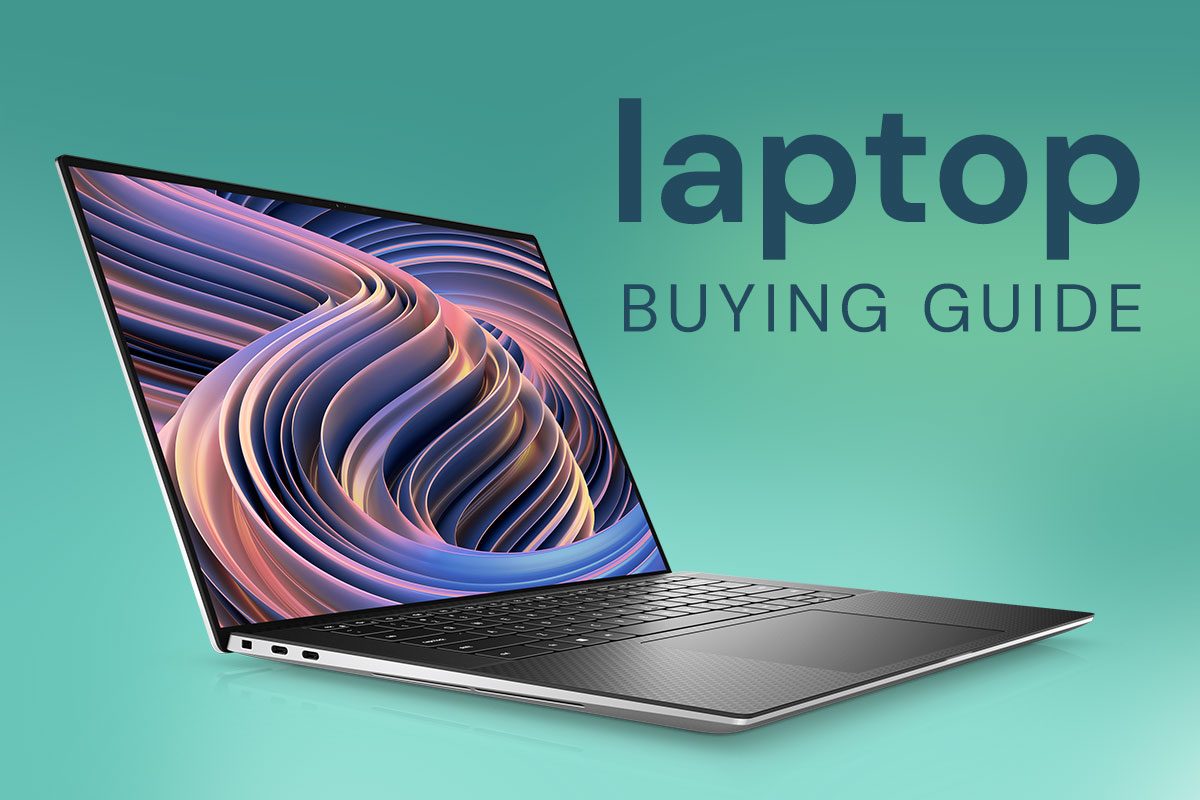At this time of year, a lot of people ask us to help them buy a laptop, whether it’s as a write-off for 2015 taxes or a Christmas gift. We offer computer configuration as a service, but if you want to do some research for yourself, here are the questions we might ask you:
- First and most importantly: what are you planning to do with your laptop? Are you just doing spreadsheets in Excel? Answering emails? Or will you be playing Call of Duty or watching movies? Will your kid be using the laptop. This will determine what screen size, processor, and hard drive will be necessary.
- Will you be traveling with your laptop—i.e., are size and weight of paramount importance?
- How important is battery life to you? If you’re on the go constantly looking for an electrical outlet, it’s worth looking for a laptop with great battery life or at least one with auxiliary battery packs that you can swap out easily.
Let’s take the case of a client who’s looking for a laptop for a Christmas present for her husband who works from home. Her primary concern is budget; she doesn’t want to spend more than $500. It used to be that you couldn’t get a decent laptop for that budget, but even in the last two years, prices have plummeted so significantly that we can meet and exceed her other requirements.
- He’ll mostly be using Microsoft Office applications.
- The screen size doesn’t need to be a huge screen like it might for a graphic designer or photographer, but it should be comfortable for viewing.
- Ideally, it should have a CD/DVD drive, since her Mac doesn’t have one.
She had found a deal on Woot! for a $399.99 Lenovo ThinkPad and asked if it was a good deal. It meets all her requirements, but we thought we might be able to do a little better, so we turned to the Dell store to take a look at what’s currently available. We went to Dell’s “Home” section and selected “Laptops & 2-in-1s.” From there we selected “Under $500” for price and a 15-16” screen size, which is on the larger side of standard (a graphic designer would likely want a 17-18” screen). And then we were pleasantly surprised to see that several laptops with SSDs (Solid State Drives) are available in this price range.
A traditional SATA hard drive (HDD) is the basic storage unit of your computer. It’s essentially a metal “platter” with a magnetic coating that stores your data. A read/write head on an arm accesses the data while the platters are spinning in a hard drive enclosure. With all this mechanical activity, a traditional hard drive needs to be cooled by a fan, which makes the laptop noisy and sometimes quite hot. As with any mechanical device, that constant movement makes it prone to eventual failure. A solid state drive (SSD), on the other hand, does the same job as a traditional HDD, but instead stores data on interconnected flash memory chips. These non-mechanical flash memory chips are shock resistant and up to 100 times faster, as data can be accessed instantaneously. The result is that your overall system performance is dramatically improved.
The computer we recommend has all-around better specs except for the amount of hard drive space—128 GB of SSD versus 500 GB in the Lenovo ThinkPad’s traditional SATA drive. We believe, however, that the durability and the speed of the SSD drive will more than make up the difference for the end user. And it’s $20 less than the one she originally picked. We did some double-checking on Amazon and Newegg, and it’s better than the offerings available on other sites for the price.
Do you need help picking a computer for home or work? We’re happy to help; contact us!