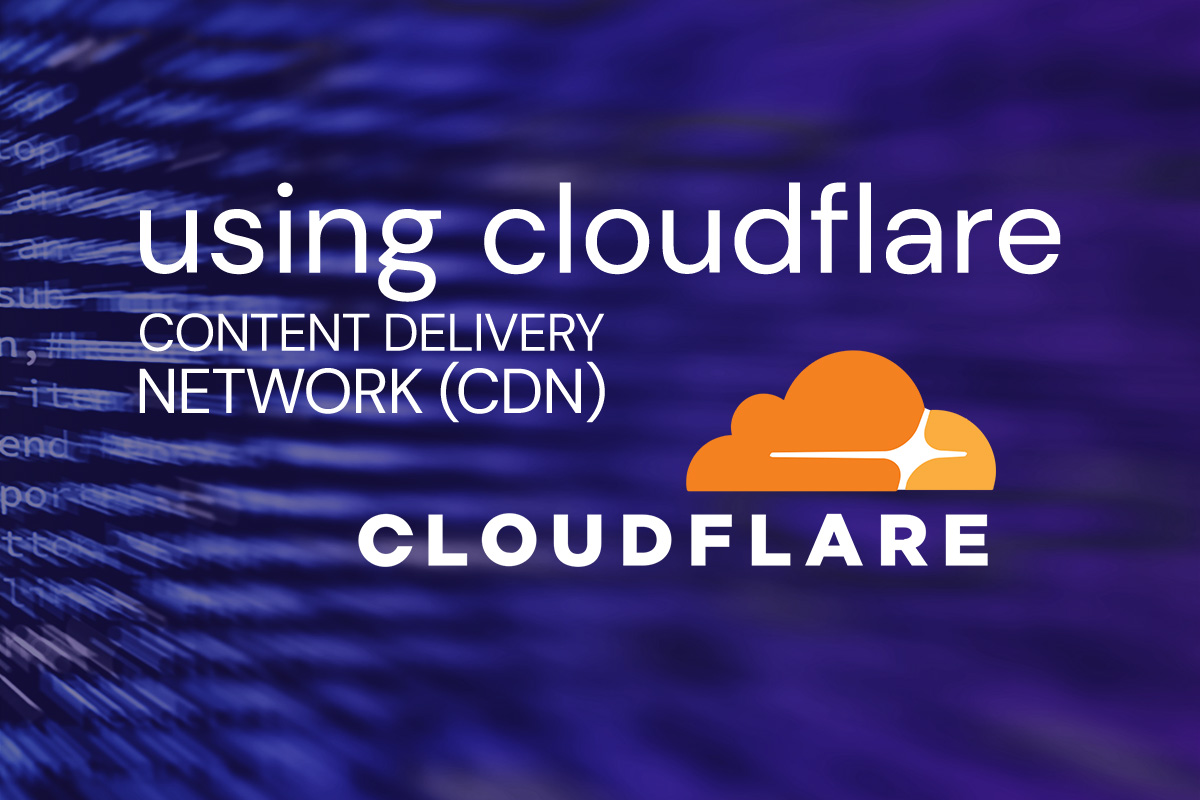Most of our clients have had a business for quite a while, but occasionally we have a client who’s starting from scratch. No website, no domain name, no brand—just a great product and a lot of pluck! Recently, a client in this exact boat asked us how to show up on the first page of Google, and in particular how to show up as one of the first results in Google Maps. While we can’t promise that—especially for a brand-new business—a number of our clients do in fact appear on the first page of relevant search results. How they achieved that Google ranking is a good question with a difficult answer.
One thing to understand first is that the algorithms Google uses are exceedingly complex. We wouldn’t be surprised if the calculations used to achieve the first moon landing were less complicated. You could probably earn a doctoral degree in this topic. And Google changes these algorithms 500 to 600 times per year. It’s not about what keywords you’ve used on your website—although, by all means, if you’re building a new website, use keywords that people might use to search for your business. But don’t try to stuff keywords into your content. It just doesn’t work. Google knows when content is relevant. It builds up connections between terms, phrases, and even concepts.
So, what can you do with a new website to improve your Google ranking, especially your Google Maps ranking?
Before You Get Started
Do you have a website? If so, make sure that your site is mobile-friendly. Website builders like Wix and Squarespace make it easy to ensure your site looks good on mobile phones and tablets, and most modern WordPress themes should be responsive. Google awards points for mobile-friendliness, and if you’re competing against companies in your space that have had a website since year dot, you should take advantage wherever you can.
The same thing goes for adding SSL to your website. The web is rapidly becoming less tolerant of unsecured websites, so making sure that your URL is https will give you a little edge over competitors who may not have gotten around to it yet.
Our Recommendations
- Be consistent in your NAP (Name Address Phone Number). Write down the exact name, address, and phone number of your business as you want it to appear, and do not vary from this. No need to confuse Google into thinking any variation represents a separate business.
- Set up your Google Business page. Go to https://www.google.com/business/. There’s even a phone number there where you can get help from Google. If someone tries to sell you on a Google AdWords campaign, you do not have to. Your Google Business page is free. Be sure to fill it out as completely as possible, adding attractive photos of your business and your logo. Make sure you take advantage of the “Categories” section. You can add up to 5 categories for your business, so use them wisely.
- Encourage reviews on Google! If your customers are happy with your business, nudge them to express their appreciation with a short review. You can even email them the link to leave a review to make it easier for them.
- Get links back to your site. Are you part of a chamber of commerce, a licensed dealer, or another professional organization? Ask them to add a link to your website, and get a bit of valuable “link juice.”
- Google your competitors’ names. Are they listed in any directories like Yelp or Manta? If so, set up your own listings for those sites.
- Embed a Google Map on your website. To be honest, we’re not convinced this one is particularly helpful, but (a) we already do this for almost every site we design, (b) we’ve seen this recommendation in a few places, and (c) it doesn’t take much effort.