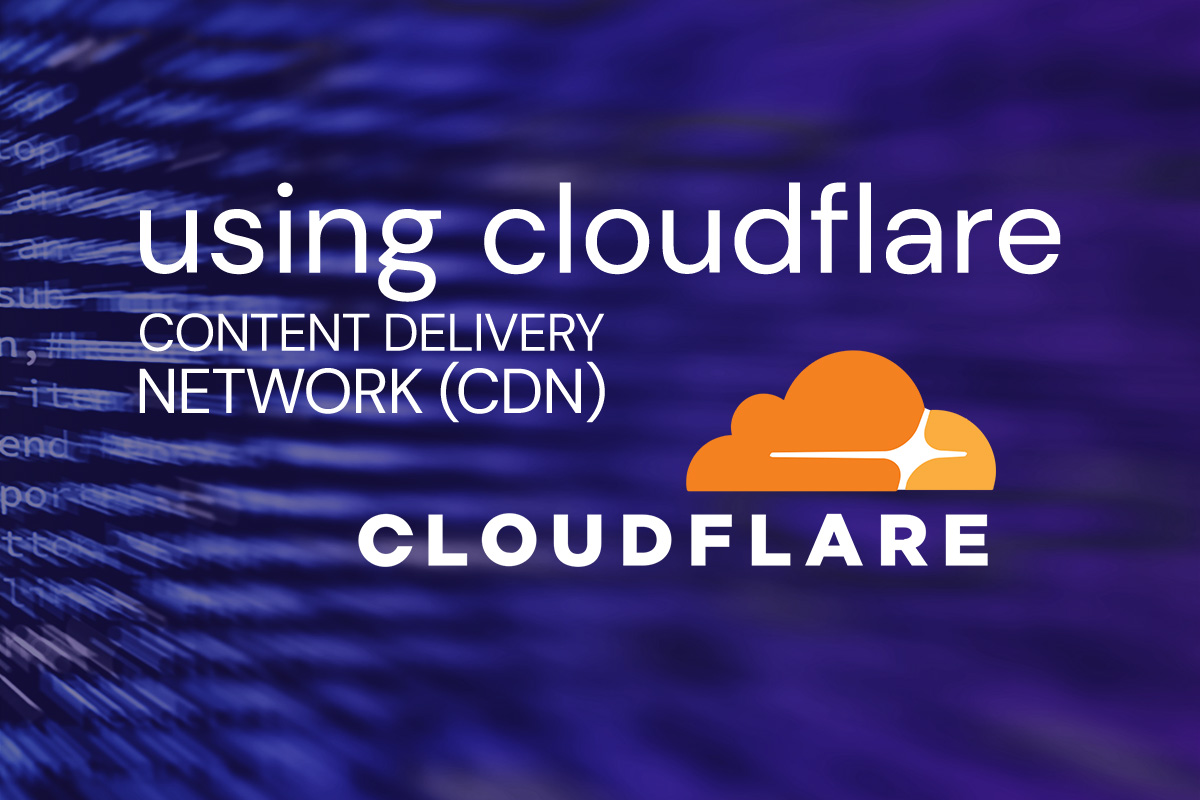In the olden days, a website lived on a glorified computer known as a server. Any time anyone visited that website, the browser on their computer downloaded the images and other files from that server/computer. If ten people looked at the website at the same time, that means ten people were using that server at the same time. And if a hundred people were looking at the website at the same time… well, it wasn’t hard to crash that server. These days, most people use commercial hosting services… and a lot of websites use a CDN, or Content Delivery Network.
You actually use a CDN already any time you embed content from YouTube and Vimeo instead of hosting it on your own site. Because these services specialize in video and can devote all of their resources toward making sure that video is served fast and reliably, why bother to replicate their efforts?
There’s another CDN that you have likely heard of, but have never noticed: CloudFlare. CloudFlare is basically THE entity that provides security for websites on the internet. Their portfolio of specialized services includes:
- Routing—optimizing the routes that data packets take on their way to a particular destination, whether that data is traveling on the internet or over 3G or 4G networks
- Caching—CloudFlare keeps a copy of website resources at its various data centers, and sends visitors those resources from a data center closest to them, increasing a website’s loading speed and saving bandwidth
- Website Firewall—CloudFlare’s web application firewall protects websites from hacking when a bad actor tries to use a SQL injection attack, cross-site scripting, cross-site forgery, and more
- DDoS mitigation—Distributed Denial of Service attacks are designed to make an online service unavailable by overwhelming it with traffic from multiple sources
Using CloudFlare CDN for Your Website
What’s really nice is that CloudFlare offers a free plan that covers most basic websites’ needs. It has no bandwidth limits, and it offers DDoS mitigation and a shared SSL certificate to improve security for your website. You can even block access to your site from certain countries.
It also gives you access to their global CDN, meaning that your website will be cached on all of their worldwide data centers and will take your visitors’ locations into account, sending the files from the data center closest to them. This free plan also uses the IP reputation of a visitor and decides whether it will challenge them to determine if they are human, or a bot. The free plan even offers three “page rules,” which allow you to decide whether traffic from a subdomain will pass through CloudFlare’s proxy servers.
Meanwhile, there aren’t a lot of downsides to using CloudFlare CDN. If it goes down, your website will also go down, it’s true, but the brand relies on uptime for the credibility of its brand. Occasionally, like all services, it can act a little odd and disallow access of a regular human to your site. But on balance, it’s a good idea to use it if you can. WordPress websites and Joomla websites will have no problem adding it, and for Squarespace, you can use it as long as your domain is not registered with Squarespace.