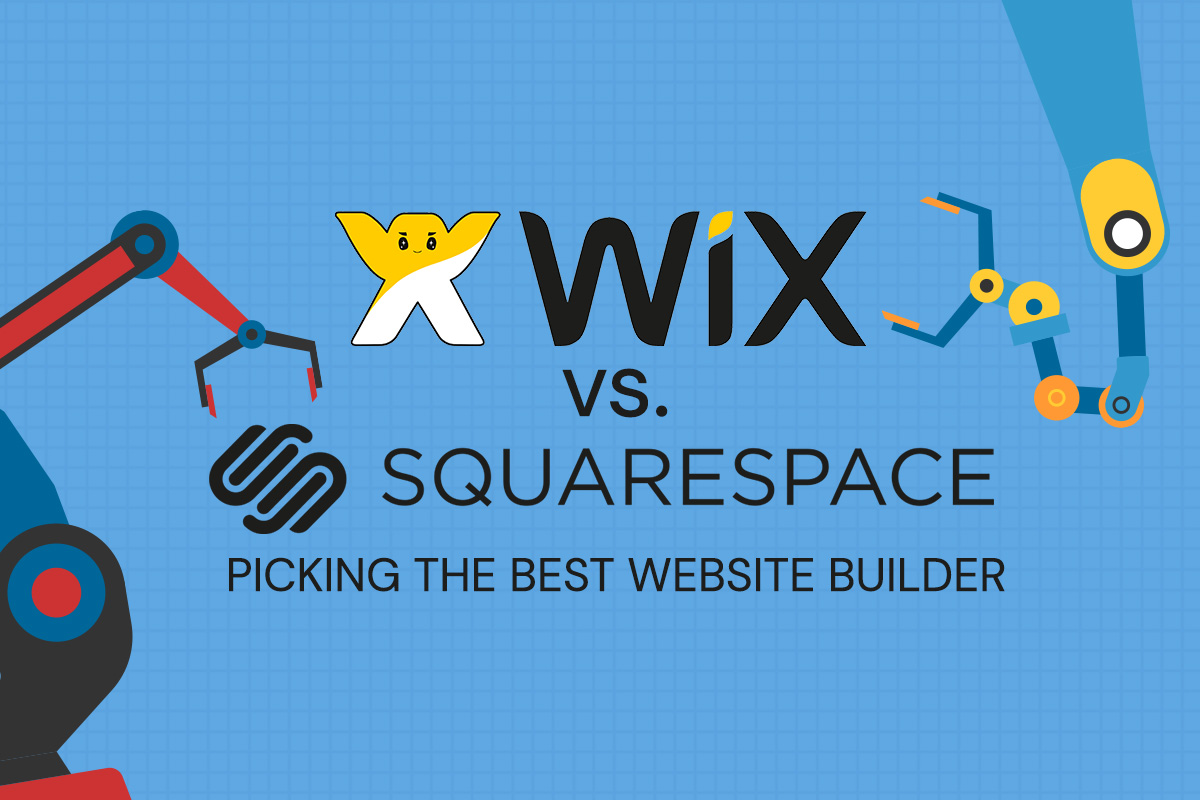This week, a local political campaign made national news when it turned out that its website had been infiltrated by Russian hackers. And while it may very well have been active interference, the fact is that WordPress and other open-source websites have long been the target of Russian and other hackers—a lot of it just automated malice. If your website’s functionality needs are relatively simple, we often recommend using a website-builder service like Squarespace or Wix. Both have come a long way since website builders arrived on the market, and both services assume the responsibility for your website’s security.
As web designers, are we recommending ourselves out of a job? We don’t think so. It’s much easier to build a terrible website with Wix or Squarespace than to build a beautiful and functional one. You’ll still need great graphics, a good understanding of how people use the web both on a desktop computer and on a mobile device, text optimized for search engines, and—still—coding expertise.
Squarespace’s Advantages Over Wix
Out of the box, a Squarespace website is beautiful. If you’re running a hotel, restaurant, or other business that lends itself well to large, gorgeous photos, Squarespace could be right for you. You can change sitewide fonts and colors with relative ease. But once your needs diverge from what their templates want to provide, you need to have good problem-solving skills and, more likely, some fluency with CSS and HTML.
One example we always like to use involves a client using Squarespace, who wanted to have a bit of text in red. The rest of her website’s text was a dark gray. There is no option to change the color of just one snippet of text without coding. Seriously. Similarly, you’re limited to a very narrow palette of text sizes. Want a box around some text? That’ll require you to code too.
One thing that Squarespace really excels at is its form handling. In our experience, Squarespace delivers form emails flawlessly (you’d be surprised at how often this is an issue with WordPress!), and it also offers the option to save them to a Google Spreadsheet—producing data that can be manipulated effortlessly. While Squarespace lets you build a form with whatever checkboxes, radio buttons, fields, and dropdowns you wish, the options Wix offers you for forms are much more limited. If you want a custom form, you’ll probably need to use one of their plugins or a third-party product that you can embed as HTML.
Wix’s Advantages Over Squarespace
Squarespace’s templates are simple and elegant, and aesthetically, they have the advantage over Wix. But Wix keeps upping its template game, and it certainly is possible to use Wix to create a look that’s indistinguishable from Squarespace. What’s more, Wix’s drag-and-drop interface is MUCH simpler to use than Squarespace’s. Many users end up befuddled by Squarespace’s drag-and-drop interface. The fact that they publish a video guide demonstrating the rules of the Squarespace universe highlights its clumsiness. Wix’s tool palettes are easier to use, and elements you create snap to guides on the website in a very intuitive way.
Another advantage that Wix offers is the ability to create slideshows. A slide can consist of an image, or an image with text and a button, if you like. You won’t be able to animate individual elements on a slide, like you can with WordPress slideshow plugins like RevolutionSlider or LayerSlider. But still, it’s much more flexible and easier to use than any slideshow option offered by Squarespace.
We also love that you can easily choose to hide elements in the mobile view of your Wix, and you can tailor the layout for a mobile experience. Squarespace generates a mobile layout automatically, and if you want to change anything, you’ll have to have a very good understanding of CSS.
If your site’s needs are fairly simple—content explaining your business, a contact form, some videos—then Squarespace or Wix may be a good choice. Both are inexpensive—$11 per month for the basic Wix package, and $12 per month for the basic Squarespace package. For both, the only additional need is a domain name, which we recommend purchasing through GoDaddy or similar for a multi-year period. (Both Wix and Squarespace charge more for domain renewal than GoDaddy, over $20 per year.) With both Wix and Squarespace, the ability of a hacker to compromise your website is curtailed, and your maintenance costs are minimized.