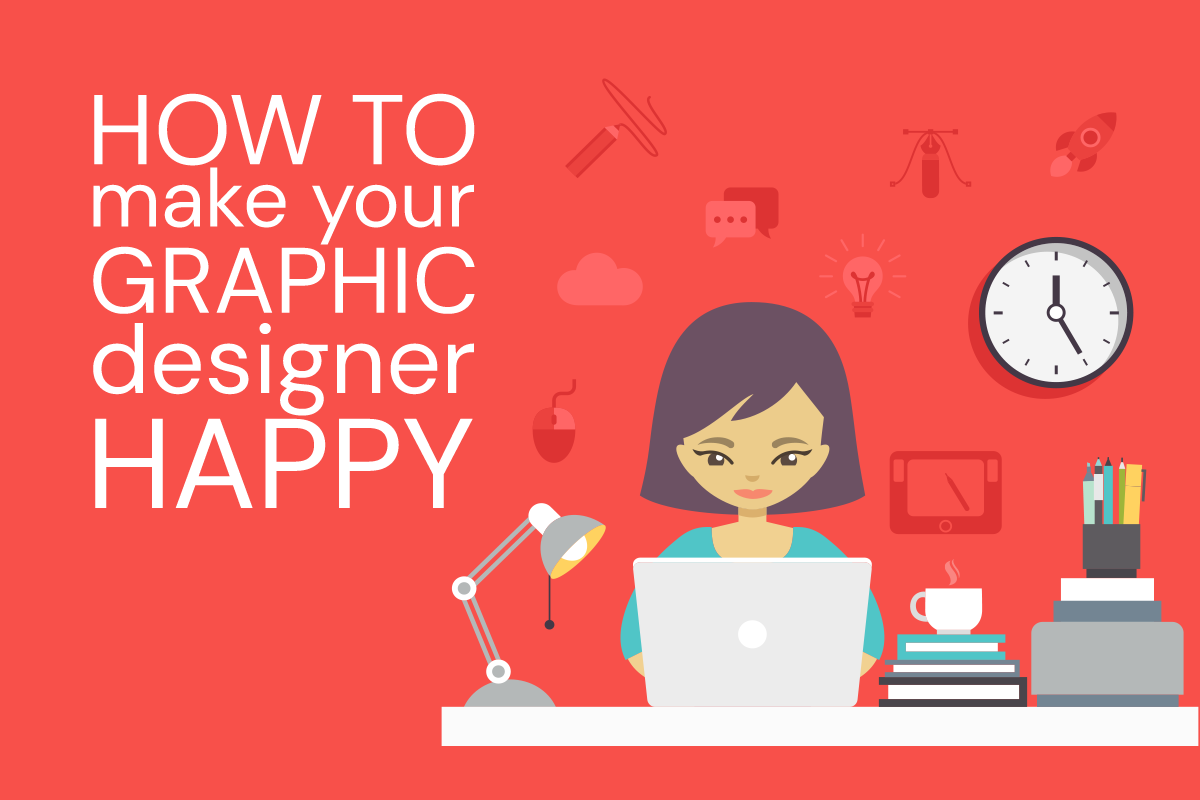If you’ve ever seen a cloud pass over your graphic designer’s face when you give her a package of perfectly good images to work with, this post is for you. “What did I do wrong?” you might wonder. The photos looked clear and crisp when you viewed them on your computer. You were assured by the guy who did your business cards that your logo is “high-res.” On the inside, though, your graphic designer’s mind is swirling with harried thoughts. We’ll decode them for you.
Graphic Designers ALWAYS Want a Vector Logo
Your logo file is 10 MB—how much higher resolution could a graphic designer possibly want? That’s just the thing. A vector logo is usually a pretty tiny file, often less than a megabyte. Raster (aka bitmap) files are composed of individual pixels. The more pixels you have, the bigger the file size. By way of contrast, vector files are composed of paths. Graphic designers, whether they are designing for print or for the web, are not just being picky when they ask for vector files. A vector file has a transparent background, and, even more importantly, you can make a vector file as large or small as you want and it will never lose quality. Bitmap files often have the extension .JPG, .PNG, .GIF, or .TIF. If you have a .AI, .EPS, .SVG, or .PDF, it’s likely that you have a vector file.
As easy way to see if your PDF file contains vector or bitmap content is to magnify the drawing to more than 800%. If you see smooth curves and straight lines, it’s a vector file and the conversion results will be successful. If what you see on screen looks jagged or pixelated, it is a bitmap file.
What Your Graphic Designer Sees in Your Photos That You Don’t
Whenever your graphic designer receives any kind of image, her mind automatically turns to how it’s going to be used. If it’s going to be printed, that image needs to be 300 dpi at actual size. Any image file smaller than 1MB will probably not be much use for high-quality printing, unless it’s going to be tiny.
So you want your graphic designer to make your photo into a poster, banner, or slide. Great! You give her the most gorgeous, colorful photo with beautiful people in it. Your graphic designer stifles a slight grimace. What she sees that you don’t is that there’s no dead space in the photo to put any text or a logo. The exact thing that makes that photo so perfect for hanging on your wall—a frame filled with visual interest—makes it a challenge for your graphic designer.
Professional photographers know how to handle these issues. They’re used to giving their subjects a little breathing room, and then cropping in later. By giving themselves a little flexibility, they can decide to crop horizontally or vertically. If they’re having a gallery wrap canvas made, images can continue onto the sides of the canvas, so photographers know to leave some breathing room around the edges of the image.
The last thing we’ll mention that might drive your graphic designer up the wall is too much stuff in the photo generally. If a photo is standing by itself, that kind of energy can be great. But when using a photo for an ad, it helps if there’s a main concept to draw the eye.
Have you experienced a graphic design mystery that you’d like us to solve? Drop us a line!