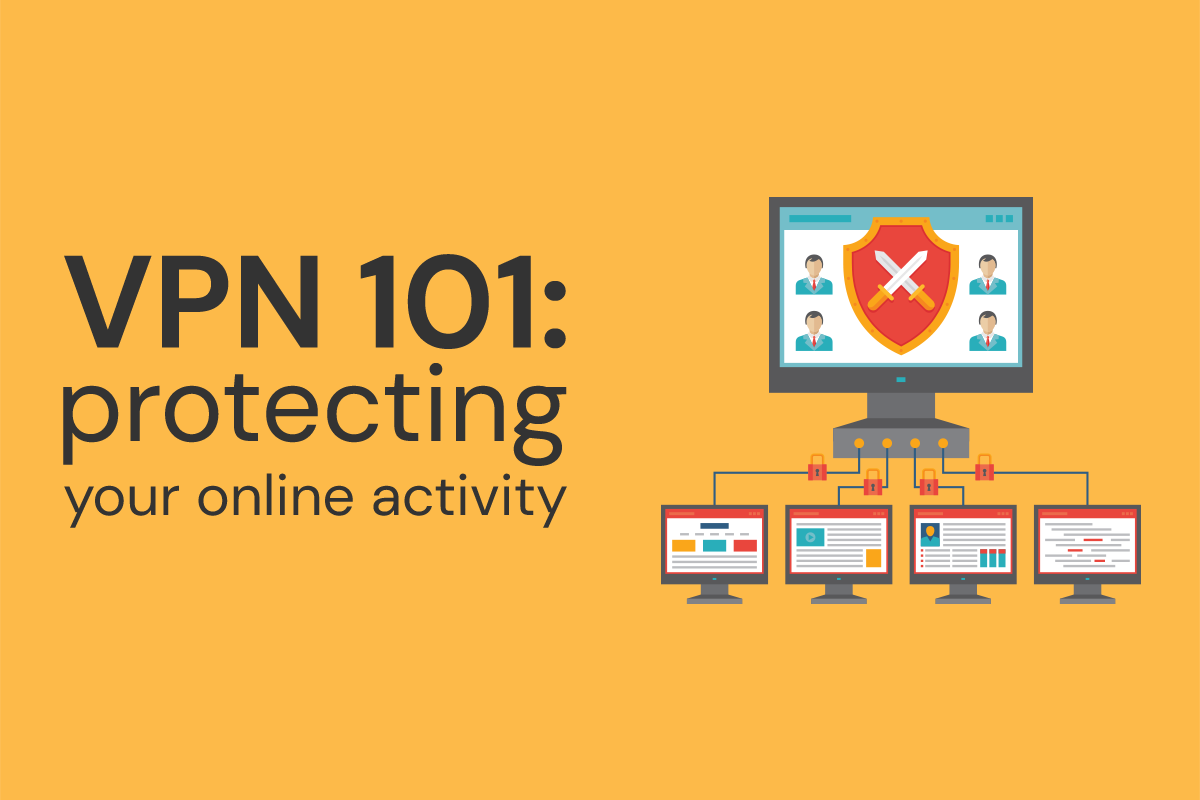If you’ve felt uncomfortable about logging onto an open WiFi network at a hotel or coffee shop—your instincts are in the right place. If you’ve wished you could watch the latest episode of Sherlock or The Great British Bake-Off when it premieres in England—this post might be valuable to you. Those pain points might not have been painful enough to motivate you to look for a paid solution to your problems. But on December 4 of this year, your Internet Service Provider (ISP) will have the right to sell your web browsing data without acquiring your permission beforehand. Let’s also note that ISPs did have the right to sell your data for many years. But in October of last year, an FCC rule was adopted that required consumer opt-in. This new law, which undoes the consumer-friendly FCC rules, was heavily lobbied for by telecom companies, and it prevents FCC rules from ever being reinstated in the future. For many internet users, this will be the last straw. The solution is a VPN, or Virtual Private Network, and inevitably, you’ll need to pay for this service.
Your computer connects to a VPN server, and then all your web traffic passes through that server. Once you are logged in, it becomes very difficult for third parties—including your ISP—to spy on you. The only people who will know what sites you visit are you, your VPN service, and the website you’re visiting. Such a setup is ideal for the average internet user. But note: if you’re living under an oppressive regime as in North Korea, a Virtual Private Network might not work for you. And if your anonymity is absolutely critical (for whatever reason), a VPN won’t cut it. The general rule: if you are an active target of surveillance, you’ll have to consider that an entity might have installed spying malware on your computer, or that they might even contact your VPN provider to try to obtain your records.
A brief aside: certain jaded security experts have noted that all browsers already have “a free VPN tunnel built-in.” They are sarcastically referring to HTTPS. When you connect to an e-commerce website, a web-based email app, a banking site, yes, you do connect via HTTPS (note the lock next to the URL on these sites), and, yes, that is secure. More and more websites are using SSL, as we talked about in a post two weeks ago. But not all do.
So, let us reiterate: for most people, a VPN will provide just the right level of privacy protection. If you’re not sure if you need a Virtual Private Network, here are the good reasons why we advocate the use of one.
Use open WiFi networks at hotels and cafes.
Browse the web and send email without worry.
Prevent your ISP from reselling your personal browsing/streaming data.
Many people believe privacy is a basic right, and don’t want an entity surveilling their activity without their permission—even if they are not planning to do anything nefarious on the internet.
Cloak your VOIP phone calls.
Voice Over IP phone calls, such as Skype or other internet telephony services, are relatively easy to listen in on. A VPN will slow the service down, but it will keep your phone calls private.
Watch TV in other countries.
With most VPN services, you can pick the country where your server is located during each session. If you pick a VPN server in the UK, you can watch the latest episodes of your favorite British show from the ITV or BBC website. When it comes to Netflix, you’re probably out of luck, since the service uses some pretty robust VPN networks.
There are bad reasons too, of course, but we’re not advocating any of that.
Fortunately, VPNs are much easier to use than they used to be. The cheapest option is the free browser Opera, which has a built-in VPN… but that only protects your browser activity. There are also several other VPNs that are free or supported by ads, but this is a good case of getting what you pay for. The most benign reason to decline a free VPN is that there’s not much sense in suffering through slow connections if you’re going to be using a VPN for all your browsing. But free VPNs are also more likely to use shady practices like injecting adware, trojans, malvertising, or spyware. Dishearteningly, a study found that 18% of Android VPN apps did not encrypt traffic at all.
Just this week, Lifehacker shared a VPN service that can be had for only $4 per month for two years: NordVPN. It gets great ratings for performance and reliability, and, if you click through to the aforementioned link, you’ll find a good coupon code to get two years of service for only $72. Another reliable VPN service includes TunnelBear, which is also quite economical at $49.99 per year. Since you are entrusting your privacy to your VPN provider, it’s critical to pick a reputable one. Remember, your VPN provider knows as much about your internet activity as your ISP would, so it’s critical to pick one you can trust. Although torrentfreak.com’s target demographic is internet users that are… less than ethical… their recommendations for choosing a VPN are excellent. This VPN comparison chart is also excellent. Look for a VPN provider with as many green boxes as possible.
Additionally, you do want a VPN that’s very easy to use. Fortunately, most services today offer an application that you can use on your computer or iOS or Android device to connect to the VPN. Then, just browse/email/whatever as you normally would.
Questions about picking a VPN? Wondering what danger an IPv6 leak might pose, or what a “kill switch” is? Contact us!