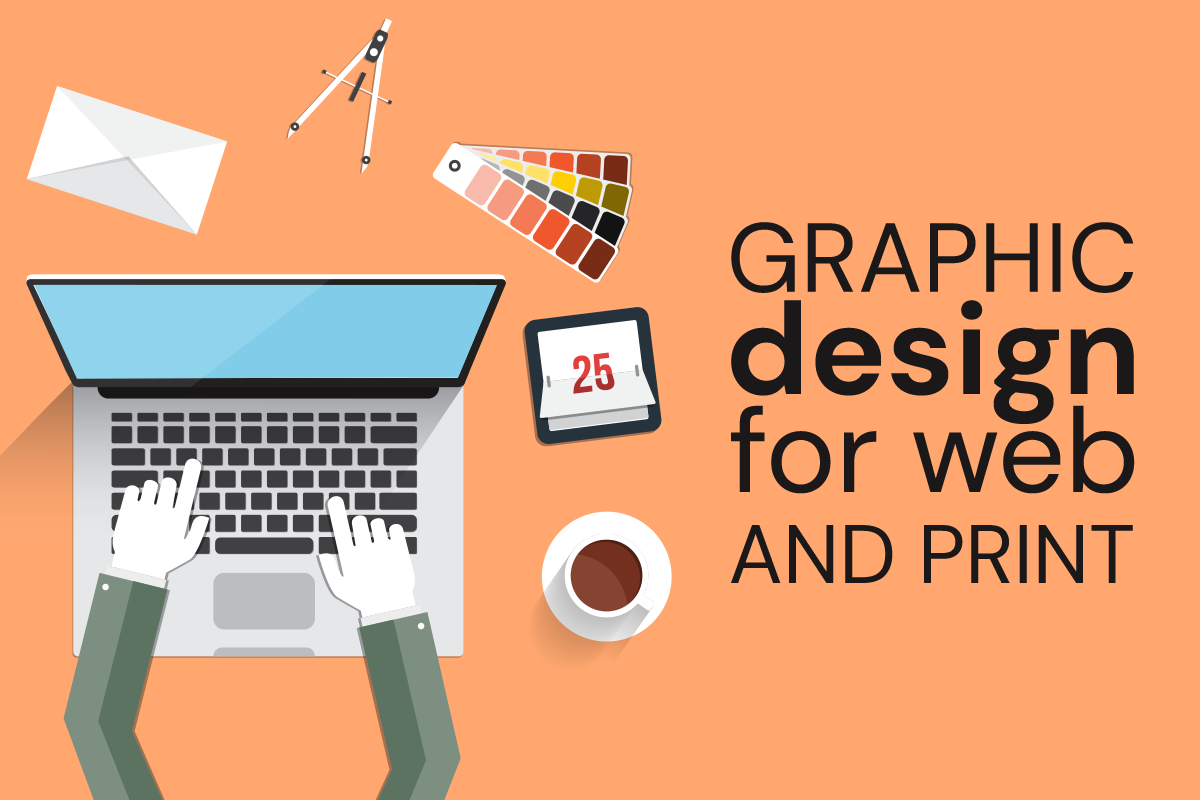When I first started working in graphic design, the World Wide Web barely existed. The few websites out there in 1994 could barely be said to be designed at all. Perhaps you too can remember snowflakes raining down your screen or dots flashing on and off. Back then, most graphic design was for print. Now, the balance has completely flipped, and print design is only a small sliver of the work that I do. Today one of our clients mentioned that she had worked with a graphic designer who only did print work, and we were a bit taken aback. These days, it’s hard to imagine surviving on just print work. That made us think about the skill sets necessary for a print designer, versus a web designer. Before you consider hiring a graphic designer, do check to see where her expertise lies.
Print Designer Core Competencies
Unless a print designer is working for a client with an unlimited budget, a print designer has to consider the financial consequences of her decisions. You can probably guess that letterpress, or gold embossed type, or die-cuts are going to cost more. But you might not know about these things that can make a project a budget buster:
- Offset printing is typically much more expensive than digital printing. Offset printing is the old-fashioned printing method you’ve seen, where each color is on its own metal plate and each plate is stamped onto the paper to combine and create a printed page. Digital printing is more like inkjet printing, where an image is made up of a series of dots.
- If a project is full bleed—meaning there is ink all the way to the edge of the paper—then it must be printed on a larger sheet of paper and cut down.
- Not every kind of paper can be used for digital printing. So if you have your heart set on a thick paper that’s almost like a watercolor paper—you might only have offset printing as an option.
Print designers also need to be well versed in pre-press techniques. They need to know how to set bleeds and crops, to work in CMYK (versus RGB), and to never, ever use low-resolutions images.
Considerations When Designing for Web
Websites are viewed in a such a wide range of browsers and on many different devices. While a print designer can and should expect her design to look exactly as planned, a web designer has to make sure the work is versatile enough to look good across multiple platforms. Colors are displayed differently on an iPhone, an Android phone, and a PC, so the designer needs to be aware of certain colors that look drastically different based on the platform. And typography on the web is finicky too. While the type choices have improved by leaps and bounds in the last few years, it’s still not possible to expect that a headline will display on a single line on every device used.
Additionally, a graphic designer should know enough about code to be able to design for the developer’s (coder’s) work flow. For example, she might need to create a “sprite,” a single image that contains multiple images, to minimize server requests. When a graphic designer has a good sense of what’s technically realistic before she starts designing, she’ll be more likely to focus energy focusing on the parts of the website that aren’t up to the whims of the developer’s implementation.
For the web designer, the budget is image size. Fast load time is critical, so she needs to know the best format to choose for her images (JPG? GIF? PNG?) and the minimum image size she can get away with that looks good on the largest monitor.
This may be self-serving, because I am personally proficient in both web and print design, but I think it’s a good idea to hire a multidisciplinary graphic designer. Print isn’t going to die completely any time soon. Being able to design brilliantly for the web, and complement that work with tradeshow graphics, stationery, and print ads, streamlines the whole process. Because they’re the same person, the print designer is able to anticipate the web designer’s needs, or vice versa. Looking for a graphic designer? Contact us!