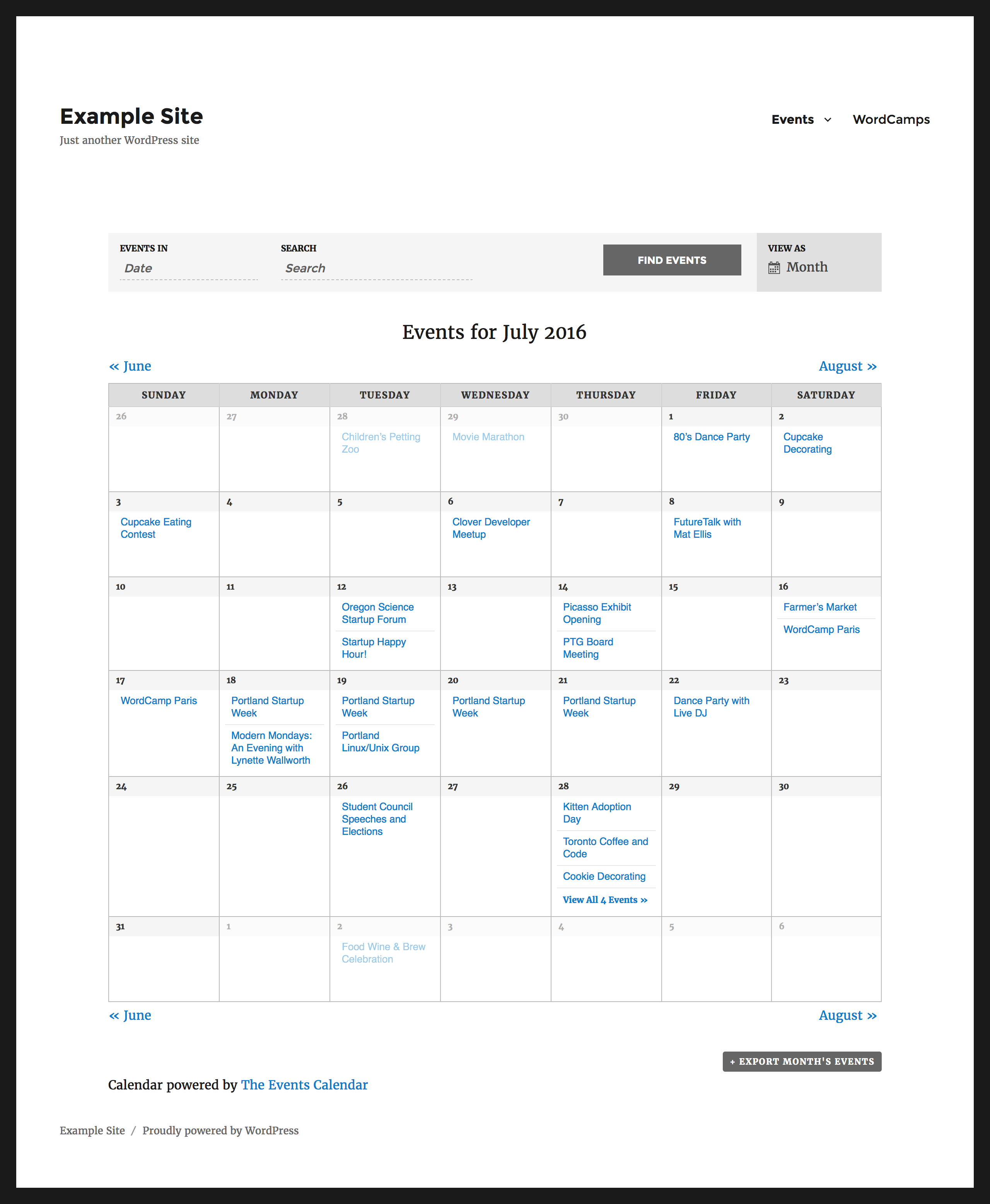Calendars are of the most requested features we encounter when we build a WordPress website. For better or worse, we have yet to see a calendar as a built-in feature of any WordPress theme! You can always use a Google Calendar, which is easy to embed and makes it a snap for collaborators to share information. The only problem? Google Calendars are incredibly ugly. (Seriously, Google, we would love it if you offered better styling options for your calendars. And that said, we have done some custom styling using Javascript for a Google calendar for a client on a Squarespace website.) Never fear: that’s where plugins come in. In our neverending quest to find the best of the best, we have rounded up our favorite calendar plugins for WordPress in order from simplest to most complex.
Simple Calendar – Google Calendar Plugin for WordPress
We’ve sung the praises of Google Calendar for its ease of use, but we have also noted that it’s difficult to style one using Google’s interface. Fortunately, a workaround lets you use a Google Calendar on a WordPress website and lets you bust out your mad styling skills. That’s right—it’s a little plugin called “Simple Calendar – Google Calendar Plugin.” The setup is not for novices. You do need to go to the Google Developer Console and enable an API key for your particular calendar.
Once it’s set up, though, it’s easy for users to add their events without needing access to the WordPress website. That alone is a huge benefit for us. Adding events to a Google Calendar generally requires less training and fewer security risks than adding every contributor as a WordPress user. This Simple Calendar plugin also lets you insert your calendar on any page using a simple shortcode, or even into a sidebar using a widget. Calendars can be displayed in a standard month format, or as a list, and both are fairly simple and attractive.
The Events Calendar Plugin for WordPress
The developers who created The Events Calendar are passionate about their commitment to best practices and seamless integration with the WordPress core, so you know that this plugin is going to be reliable. Moreover, it’s very widely adopted:
We’ve scaled The Events Calendar to work on a network with over 25 million unique visitors per month and hundreds of thousands of events. We have it running for Fortune 100 companies. Major universities, government institutions and some seriously epic startups push their events with our platform.
Using The Events Calendar, you can easily create recurring events, public events, and ticket-based events. It allows you to display your calendar in a standard month format, a day format, or list view. The plugin also features Google Maps integration, a custom widget to display upcoming events, and multiple stylesheets that give you a variety of styling options straight out of the box. It’s built to be mobile responsive (hooray!) and lets you apply categories to events for better search results. There’s a pro (paid) version of the plugin that will let you display your calendar in a whole range of new views (week/map/photo/venue/organizer) and widgets. Optional add-ons open up more cool features, like importing events from Facebook or letting users submit their own events on your website.
All-in-One Event Calendar Plugin for WordPress
Is there such a thing as a plugin that’s too full-featured? All-in-One Event Calendar might just qualify… in a good way. While the two previous plugins allow you to display the calendar in monthly and list view, this plugin offers a day, week, month, agenda, and even a “posterboard” view. (See the screenshot below for an example of this “Masonry” look that resembles a Pinterest page.)
All-in-One hangs its hat on its .ics/iCal support, letting you import events from other calendars (including Google Calendars). Users can even subscribe to your calendar! While the Events Calendar plugin makes you purchase the paid version to set up recurring events, All-in-One includes this feature in the basic version. It’s also mobile responsive and lets you color-code events. The back-end interface makes it easy to modify the styles. One feature that we absolutely love is the ability to easily share events on the front end using social media. Each event is even SEO optimized.
A number of other calendar plugins for WordPress have their devotees. My Calendar and Booking Calendar are both well rated and popular. If you need a calendar to help manage bookings for your events, we recommend a more full-featured, paid plugin like Events Manager. When it comes to events, calendars, and bookings, there’s a plugin option for almost any eventuality you can imagine. Need help? Contact us! We would love to be of assistance.