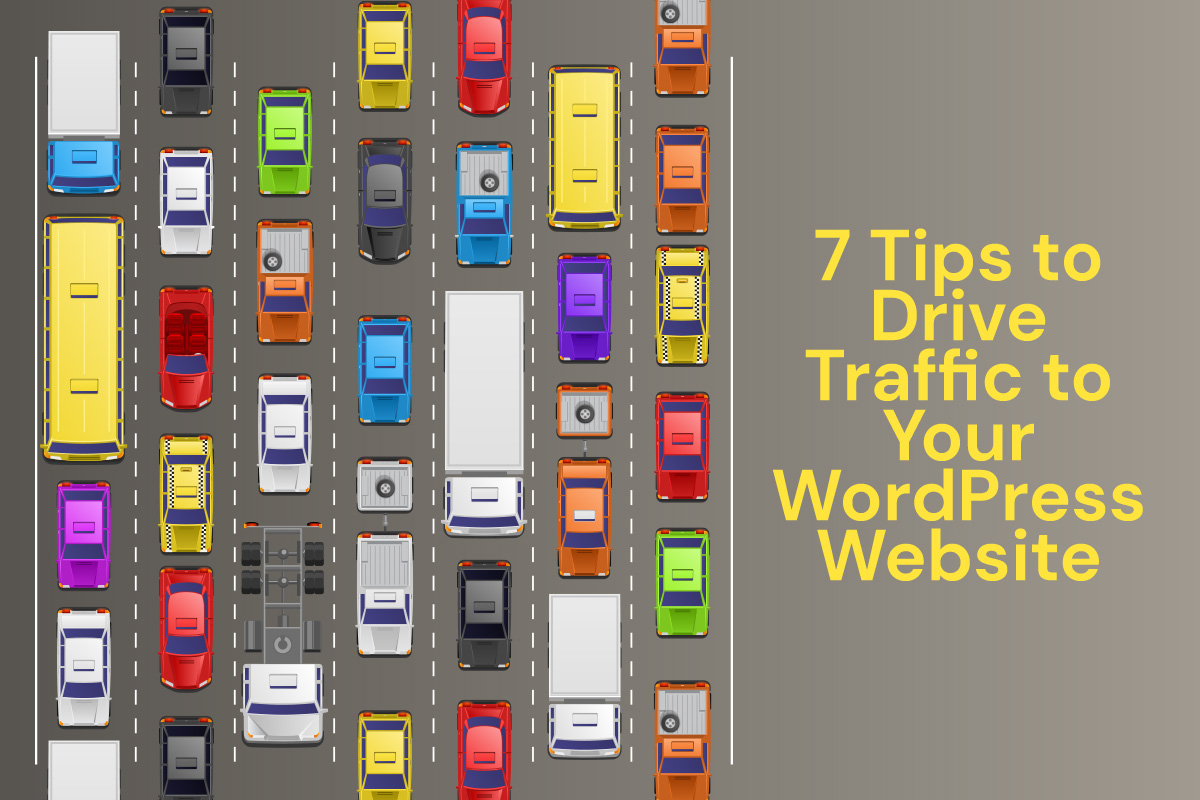So you’ve just launched a new website—congratulations! Now what? How do you get people to actually visit your website? Every website is different, but we do have a number of tips that hold true for most sites, and particularly the WordPress websites we’ve come to love.
1. Get Google Analytics Installed.
If you have a WordPress website, this should be really easy, as many themes have a spot where you can insert your Google Analytics code. First, sign up for Google Analytics. We recommend doing so using a dedicated Gmail address (like [email protected]); that way, if you need to transfer ownership of the Analytics account down the line, it won’t be a big hassle. Returning back to your website, check to see whether your WordPress theme includes a place to insert your Google Analytics code, or you can use a plugin to insert it, or you can get your developer to insert it. With Google Analytics, you’ll be able to see what pages are performing best on your website, where your users are coming from, what time of day they’re visiting, and so much more. With that information, you can better craft content to appeal to the audience you need.
2. Install an SEO Plugin Like Yoast SEO and Get it Working!
If you haven’t already installed Yoast, there is no time like the present. We wrote a blog post recently about why Yoast SEO is our favorite SEO plugin. Of course, there’s not a lot of point to an SEO plugin unless you actually use it, so be sure to set up focus keywords for as many pages possible, and tweak your content and meta content until you achieve a green light from Yoast—or at least get as close as you can.
3. Use SEO Best Practices.
As you add new content, make it a habit to always add ALT tags for images, to name your URLs with SEO-friendly slugs, to use meaningful, keyword-rich subheads throughout your content, to add internal links between pages. The Yoast SEO plugin will help! You might also check out our SEO primer to help you get acquainted with the basics.
4. Consider an SSL Certificate.
It used to be that SSL certificates were used just for websites with e-commerce. In the last year or so, Google has changed its algorithm yet again to give slightly higher rankings to sites with SSL certificates installed—whether they need it or not. A few hosting providers, like Hostgator, offer a free shared SSL certificate for their customers. If that’s the case, there’s certainly no harm in installing one. Otherwise, you’ll need to weigh the cost of an SSL certificate; they can be more than the cost of hosting.
5. Make it Easy to Share.
We like the AddThis and AddtoAny plugins, which add sharing buttons to posts and pages in your WordPress website. In fact, we use them to share our own content on social media. You can also automate some of your social sharing activities using tools like HootSuite or IFTTT, or you can even set up your Facebook business page so that it automatically posts to Twitter, or vice versa. We do find that IFTTT and even the cross-posting between Facebook and Twitter can be glitchy… and unfortunately, there is no substitute for the human touch. Having a genuine conversation with your audience on Twitter, Facebook, or Instagram will drive traffic to your website.
6. Build an Email List.
WordPress makes it easy to embed signup forms for a Mailchimp, Constant Contact, or most other common email newsletter providers. Though it might seem counterintuitive, email marketing is actually more effective than social media marketing; read more about the value of email newsletters here. If you have fewer than 2,000 subscribers, you can send out up to 12,000 emails per month for FREE with Mailchimp. What is there to lose?
7. Keep Adding Great Content.
I know we’re a broken record on this front, but when it comes to increasing your Google ranking, there is no substitute for relevant content. If you don’t have images on your pages, add some. Even better, add video! YouTube is the world’s most-used search engine right after Google, and posting a video to YouTube and embedding it on your WordPress site is a fantastic way to improve your user engagement.
Need help increasing your web traffic? Contact us!