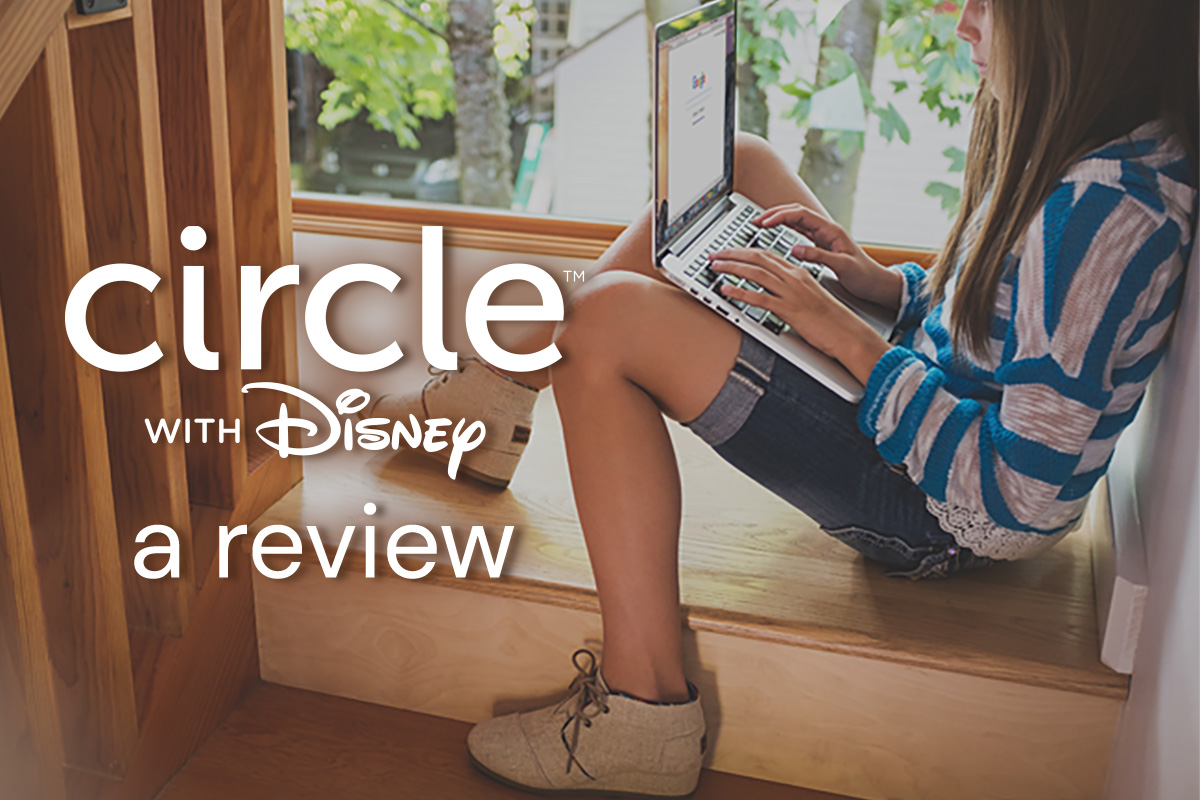As IT professionals, our work occasionally verges into bartender/priest territory: we’ve seen it ALL. And yes, some of it we’d rather unsee. And if we wanted to maintain a sense of naivete about what kids are capable of on the Internet, well, we just can’t. Think of all the hijinks you got up to when you were a kid in the 60s, 70s, 80s, or even 90s… and that was without a limitless world of communication and information at your fingertips. If someone wanted to bully you, he had to stand in front of your locker or wait for you after school. If you wanted to read age-inappropriate material, you had to get an older accomplice to check it out for you from the library. It’s almost laughable in comparison to the landscape that confronts children now. Parental controls are nothing new, but so many parents don’t bother to use them, or don’t know how. Where a parent might spend half an hour wading through menus to set up parental controls, kids are often able to find a workaround in a matter of minutes. There is, however, a device we’re enthusiastic about that helps you get in touch with your kids’ online activities effortlessly: Circle with Disney.
Circle with Disney is a $99 device that connects to your WiFi router. Circle recognizes and manages every device on your home WiFi network. With the Circle comes an app that works with Android (a recent development, and some users are reporting issues) and iOS, and it allows you to set daily time limits on apps and sites like Facebook, Instagram, and YouTube. You can set a bedtime and a wake-up time for devices, and you can set individual filter levels by age (pre-K, kid, teen, and adult) for each member of your family. And most importantly, it allows you to see where your kids spend the most time online by app and by category—so you can spot potential issues before they become a significant problem. It also conveniently allow you to “pause” the internet for particular family members… mwhahahaha. One other new development that we love: the “Circle Go” for your kids’ mobile devices, which extends all the settings on your Circle to any 4G LTE network or any other WiFi network. This is, apparently, a subscription-based service, where the Circle device and app do not require a monthly fee.
Quintessential mommy blogger Heather Armstrong wrote about her experience with the Circle when she realized that one of her daughters had spent 45 minutes on YouTube unexpectedly.
So, not only do I have an extra set of hands to keep track of their screen time, I also get insight into my children. I’m seeing inside a part of their personality that had before been curtained off.
Regardless of whether your child is viewing videos from NASA or about the latest dumb fad like the cinnamon challenge, the fact is that the day passes by so quickly that it’s impossible to keep track of a kid’s screen time in any meaningful way without a device like this one. And it does give your child the opportunity to learn the art of self-regulation: when your child sees that he spent all his screentime for the day on Minecraft, he can adjust his priorities.
To see if you think that Circle might be for you, try googling “how to disable Circle” or “bypass Circle Disney.” There is one easy way to disable it, and that’s by unplugging it, but hopefully that’s a problem you can easily recognize. But more subtle workarounds are pretty difficult. Take a look at this rather lively discussion on Reddit about getting around the Circle. One of the highlights is this comment:
Dude, parents like that, they only make you work harder to find loopholes. As a 14 year-old Redditor (please don’t kill me, I don’t know why Reddit hates us so much) who’s [sic] parents don’t even let him take his phone upstairs, I can testify. This Circle ______, it’s only gonna make you smarter. Sucks, but hey, almost every time my parents have put in a new phone rule, jailbreak has saved me. hiddenconvos was a life-saver for messages, timepasscode was great for telling them the passcode and then “not knowing why it changed”, all in all, yeah man. A year ago, I wasn’t tech-savvy in the slightest, but those rules drove me to learn. Rules aren’t gonna stop you from getting on the internet, finding ____ that shouldn’t ever see the light of day. Hell, by trying to protect you, they either make you more susceptible to having the mindset of a 5th grader when you graduate, or ____ up your morals by making you lie for freedom.
Charming. If the internet control situation has escalated to a level where a kid is using a jailbroken iPhone or a proxy server, there are larger problems than the Circle will solve. But for younger children, we think it could be an invaluable tool. There is no substitute for teaching a child good judgment and internet safety. Want to talk more about safety online for kids? Leave us a comment or contact us.