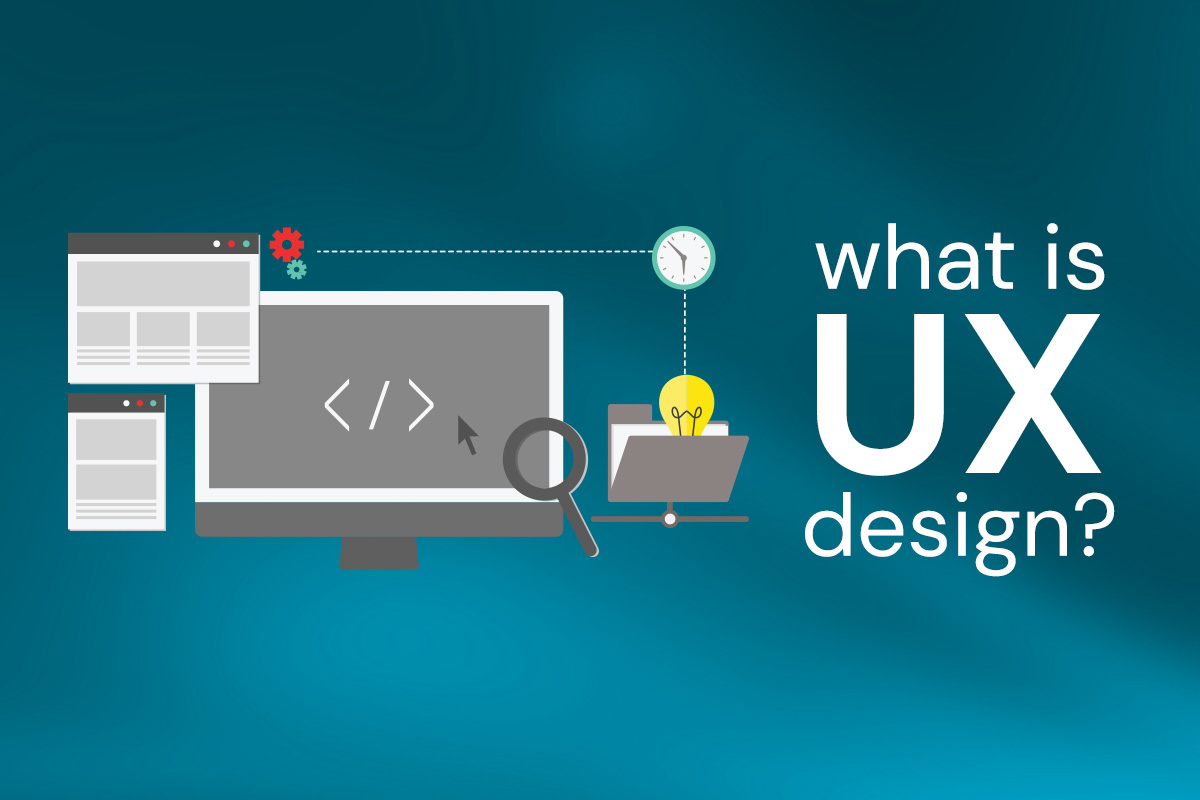When we first started web design and development so many years ago, many of our clients came to us fresh as the driven snow, never having had a website before. By now, most clients are on the second or third iteration of their web presence, and they’ve become better acquainted with what works and what doesn’t for their visitors. While there was almost certainly a UX—shorthand for “User Experience”—in mind when creating that first website, now the UX is a major consideration. The Internet is flooded with competitors, and no one has time for a website that doesn’t work, or doesn’t work well. UX is the all-encompassing term for how a person interacts with your company. If you’re a retailer, your user experience could include how a customer interacts with your store associates in person, but in most cases these days, UX is used to refer to customer experiences with websites or apps. The goal of the UX designer is to create a digital or physical product that is useful, easy to use, and delightful to interact with.
Creating Personas
To parse the user experience, you need to dust off the classic journalist’s questions: who, what, when, why, and how. The UX designer will use this information to create a “persona” to better understand who is using your website, and why. Developing a persona requires doing research—and asking lots of questions—in order to be meaningful. A persona should reflect patterns that you have identified in your users. For example, if you’re a self storage company, you may have lots of users (or customers) that only rent for one month, to take advantage of your specials. You may have small business owners who rent for years and never pay their bills late. You may have other customers who rent for 3 months in the summer and you never hear from them again—i.e., students. Each of these represents a persona, and each will use your website in a slightly different way that should ideally be anticipated by the web designer. Just as you might prepare for a dinner party by noting your guest’s likes, dislikes, allergies, and interests, your UX designer will try to accommodate your personas’ needs and desires in your website’s new design. The UX designer may envision a scenario for how the persona will interact with your website, or even storyboard a day in the life of a persona.
Wireframing
In working with a UX designer, you might be frustrated by the desire to jump ahead and go straight to your website design. But if the UX designer is worth her salt, she’ll ask these questions above first and gather content. Next will come wireframes, which are very much what they sound like: the skeletal framework of your website. Wireframes show how your web content is arranged to best accomplish a particular purpose. In a wireframe, the most important areas of your web page’s real estate are sectioned off and assigned a particular piece of information/content. Usually these will include a header (with a logo), a navigation area, a main content area, perhaps a sidebar or two, and a footer area that includes copyright and contact information. Wireframes should be pared down to the most basic elements, and in fact they may just look like gray blocks.
These blocks all represent the Information Architecture of your future website. When a site’s IA is poorly structured, the effectiveness of that website decreases. Information that is not structured intuitively can leave users frustrated with their experience, diminishing the chance of a repeat visit or even prompting them to leave a negative review elsewhere on the Internet. A wireframe seeks to avoid IA mistakes. For example, if you have specials you want your customers to see, the wireframe will demonstrate where that special is placed on the page so that it gets the user’s attention. A wireframe helps bring the focus to what the website DOES, not just what it looks like.
User Testing
While you might think user testing involves expensive focus groups, it doesn’t have to mean that. User testing is happening, whether the client is paying for it, or it’s happening organically after launch. Real-life users have a knack for uncovering any and every weakness in your web design, so it’s really your choice whether you want to do it before your official launch or deal with the tweaks that will almost certainly be necessary later. There’s no substitute for it, really, though UX experts now have more high-tech and low-budget tools than ever to facilitate user testing. One tool we love is Peek, which sends a random user to your website and asks him or her to record his impressions in an audio track while trying to use your website.
These tools and skills are critical elements in the UX designer’s process, so even if you don’t see them taking these steps… rest assured that they’re happening. There’s so much more to UX design that we can only hope to touch on some of the high points here. Want to talk more about your website’s UX? Contact us!